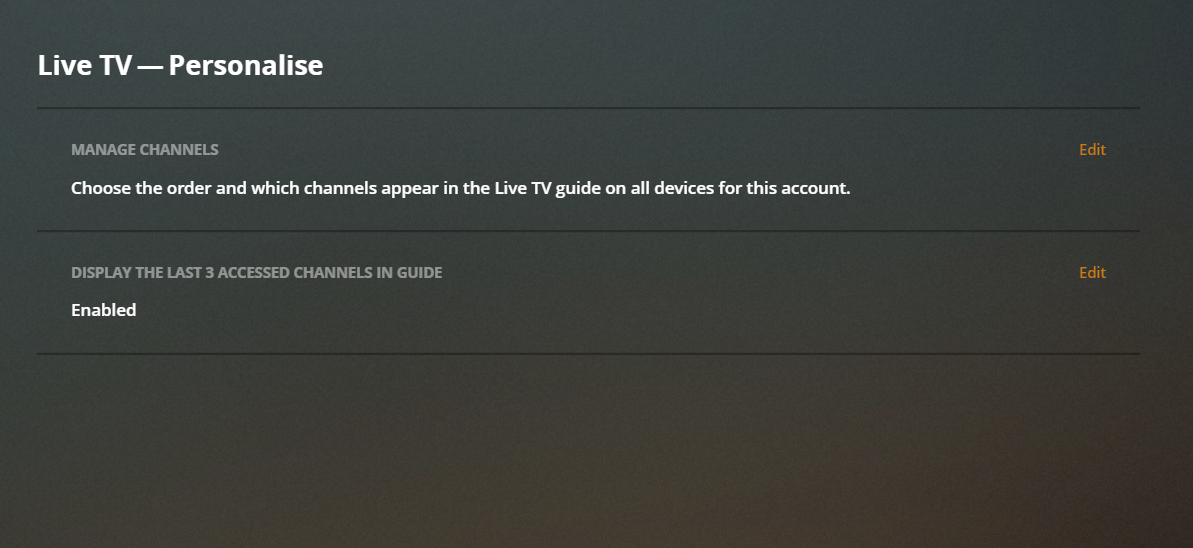How to watch free live TV channels on Plex
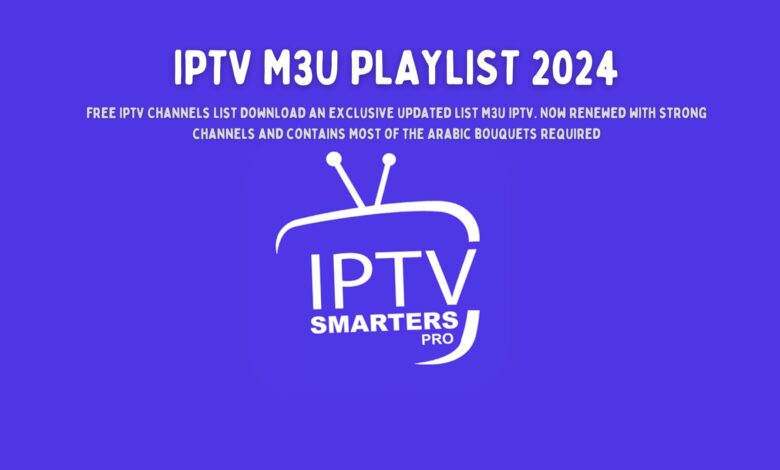
In July 2020, Plex introduced a new feature which is Live TV over the web.
Previously, the only way to watch live TV in Plex was to buy a tuner and antenna. That was expensive and complicated for non-tech-savvy users. Live TV removes this barrier to entry.
But how do you use Plex Live TV? What are the available channels? And how does it fit into the rest of the Plex ecosystem? Continue reading to learn more.
Who can use Plex Live TV?
Anyone with a Plex account can access the free live TV channels — you don’t need a Plex Pass in order to use the service.
There are also no location-based service restrictions; You can start broadcasting no matter where you are in the world.
What do you need to start watching Plex Live TV?
Since Plex Free Live TV Channels is an IPTV service, you can watch via any Plex app as long as it has an active internet connection. No additional hardware is required.
This means that you can tune in to your desktop, laptop, mobile device, smart TV, streaming box, or other Plex-enabled device.
You don’t even need to run a Plex Media server; Installing the Plex Media Player app allows you to access the content.
What Channels Are Available on Plex Live TV?
Like many streaming services, channel availability depends on where in the world you live.
According to Plex’s own literature, more than 80 percent of the channels on the service are available globally, with “a minority of channels licensed in the United States only.”
Some of the available channels include Reuters, Yahoo Finance, Fubo Sports Network, KidsFlix, EDGE Sport, IGN TV, BAMBU, and Docurama.
In September 2020, Plex added a bunch of Spanish-language channels. These include Latido Music, Sony Novellas, Sony Comedies, and more.
Plex has promised to continue adding more channels to the service over the coming years. If you are in the USA, there are over 200 free channels available right now.
How to use Plex Live TV
By default, you will see the Live TV option in the sidebar of the Plex app. To use this feature, you just need to click on the menu item.
Once clicked, the EPG will load. Use the Electronic Program Guide (EPG) to scroll through the channels and see what’s currently on the air.
If you click on a program, you will be able to see some metadata about the content. After you find something you want to adjust, tap on one of them watch now in the metadata box or tap He plays button on the channel thumbnail to start watching.
Other Plex Live TV features
Plex Live TV has some features that help improve the user experience.
Perhaps the most useful is clicking between all channels and HD channels. If you’re serious about using Plex TV as an alternative to cable, you’ll likely find yourself wanting HD content more often.
You can switch between options by clicking on All channels The drop-down menu is at the top of the EPG.
You can also jump forward in the EPG to see what’s coming up in the days ahead. Seven days of forward data is available. To quickly skip days, tap today at the top of the page and make your selection.
Finally, remember that you can pin the Plex Live TV menu option to Plex Favorites by clicking on the three vertical dots next to the menu item and selecting pin.
How to customize Plex Live TV
Plex Live TV offers a surprising number of customization options.
Most importantly, you can hide and rearrange any channels in the EPG. This means you can hide all the unattractive content you know you’ll never see, making the EPG more focused and easier to navigate.
It is also possible to specify whether to display the last three channels you accessed at the top of the guide so that you can quickly return to them.
You can even hide certain channels from kids’ accounts—though Plex warns that for now, kids can still customize the guide themselves to make channels visible again. The channel lock feature is not developed at the time of this writing.
You won’t find these kinds of customization options on many free live TV providers. Oftentimes, providers want to throw as many channels at you as possible so they can squeeze every last out of your ad revenue and affiliate money. Plex’s inclusion of customization options helps it stand out.
To make changes, open the Electronic Program Guide and click on the three dots in the upper left corner.
Are there any restrictions on Plex Live TV?
Unfortunately, since the service is free and relies on partnerships with major TV networks in a given country, it has some limitations that you should be aware of.
First, you cannot pause or rewind live TV channels. If you miss the start of a movie or sporting event, just accept it.
Secondly, there is no DVR function. This differs from Plex’s support for OTA channels, which will allow you to make recordings via the Plex app.
Are these restrictions a fair trade-off given the amount of free content? We think so, but you’ll need to make up your own mind.
Remove Plex Live TV
If you’ve explored the Plex Live TV service and decided it’s not for you, you can hide it entirely from your Plex account.
Doing so means that you will not be able to access the service at all from the Plex Media Server or any Plex Media Player apps connected to your account.
To disable Plex Live TV, open Plex in a browser, go to Account > Account > Online Media Sources And change the Live TV option to helpless. You can also choose Disabled for managed users; Doing so will allow the account administrator to watch the Live TV feature, but any managed accounts (such as children) will not be able to use it.
What other free streaming is available on Plex?
Plex offers three original ways to access free content, even if you don’t have any of your locally saved media to add to the app.
In addition to live TV, you can also stream TV over an antenna and access a huge video-on-demand library. So what are you waiting for?