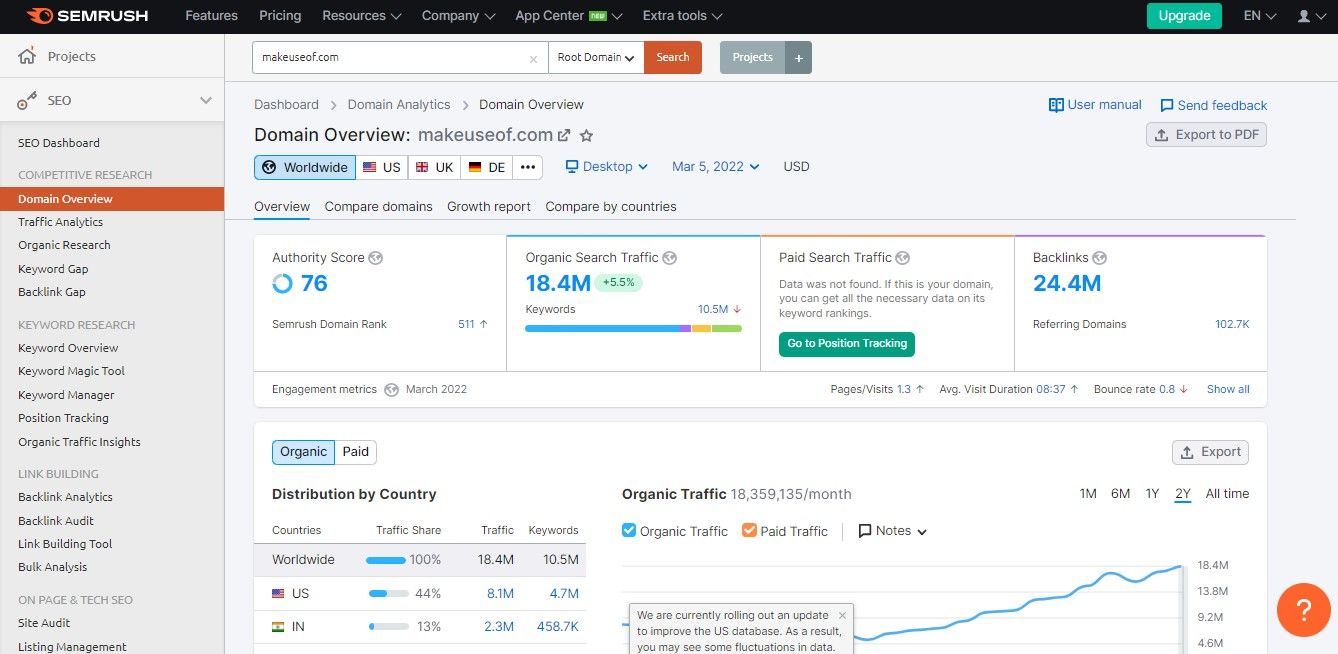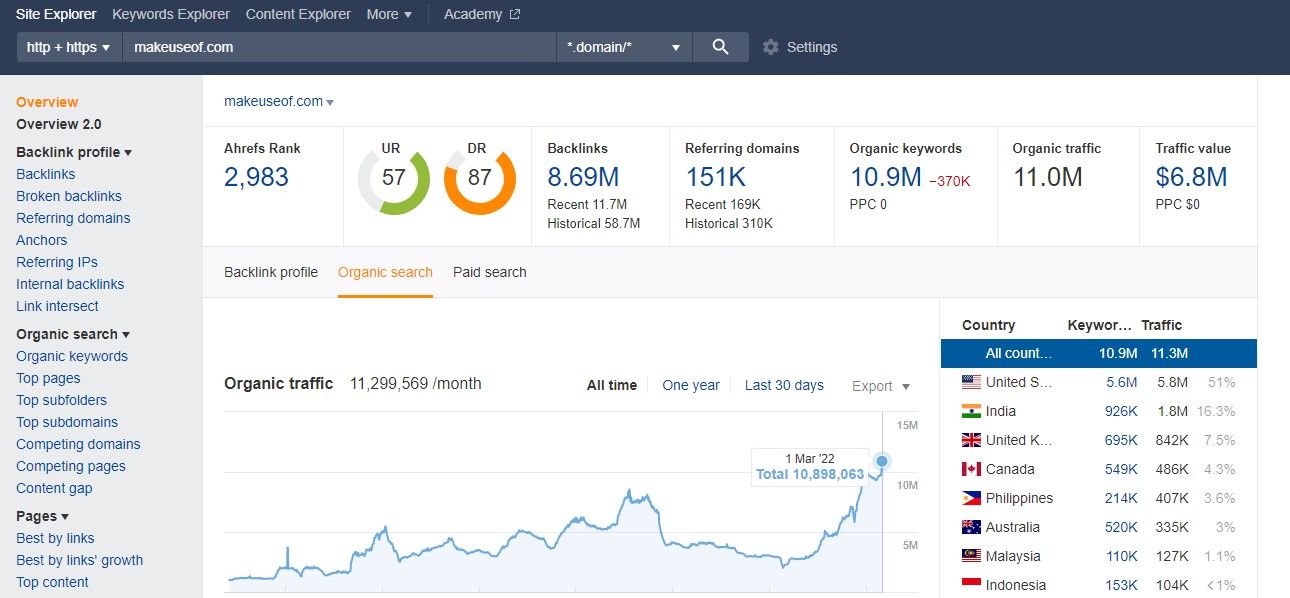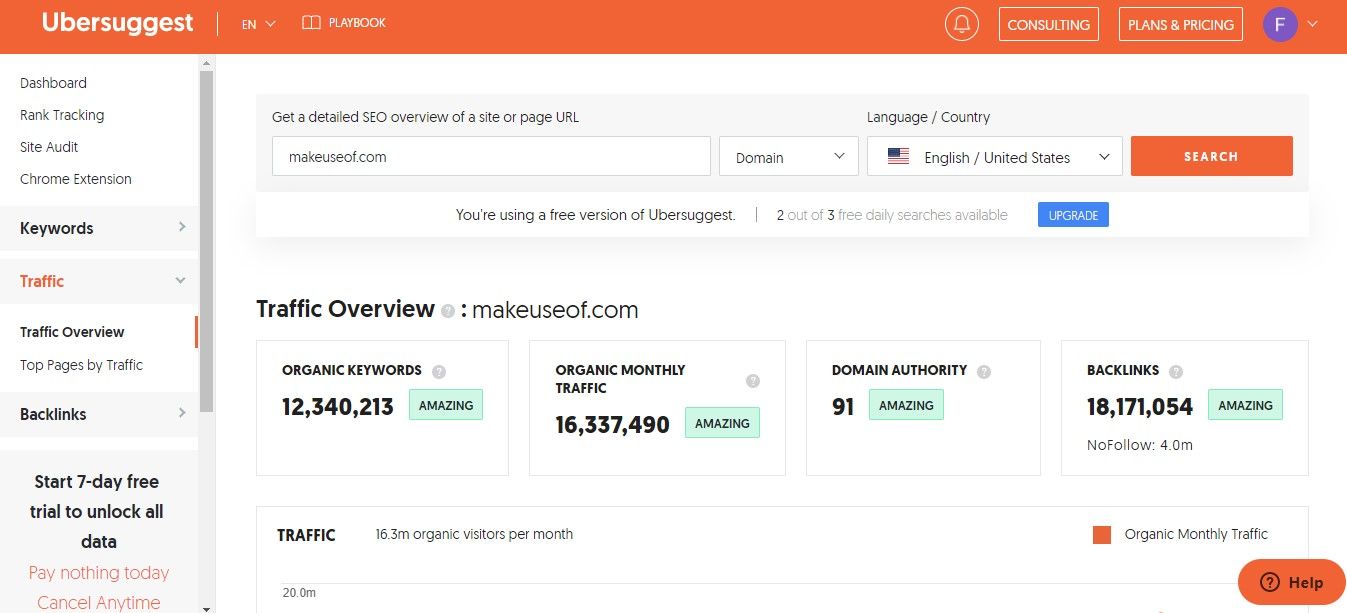4 tools to check the monthly traffic of any website

Analyzing website traffic allows digital marketers to focus their efforts on topics that are performing well and stop wasting resources on content that isn’t getting visitors. Google Analytics and Google Search Console are services used to track traffic to a personal website. However, none of these services help you spy on a competitor.
Analyzing the traffic of other websites helps us adjust our content strategy and focus on what works for them. However, to check the traffic of other websites, we need other third-party tools, of which we will cover the best four.
SEMRush can be a useful tool for traffic analysis for digital marketers around the world. Provides an overview of organic and paid search traffic, traffic distribution by country and data by time frame (1M, 6M, 1Y, 2Y and all-time).
The Traffic Analytics tab gives you a list of unique visitors per month, how much time each user spends on average, and what percentage of those users return. You can also generate reports for a website’s top pages, the number of subdomains linked to it, and the geographic distribution of visitors around the world.
To analyze dozens of your competitors at once, SEMRush allows you to bulk analyze the traffic of 100 domains at once. In the final report, you’ll get the same data (visits, unique visitors, page by visitors, average visit duration, and bounce rate) that you see in the Domain Overview tab when analyzing an individual visitor.
An organic research unit will assist you in competitive analysis. You can see a list of the top organic keywords that bring the most traffic to your competitor, the purpose behind the ranking keywords, and how many positions the website occupies with different SERP features such as featured snippets, image packs, and more.
What’s more, SEMRush gives you an overview of your competitors’ top-ranking pages to help you change or plan your content strategy. As an SEO rank booster, SEMRush can be useful for identifying and removing toxic backlinks.
If you’re looking for a helpful traffic analysis tool for your business, try SEMRush. For pricing information, visit SEMRush pricing page.
Similar Web gives you a summary of total visits, browsing speed, pages visited and the average time spent by visitors on the analyzed website. If you have a premium plan, you can view the website traffic report for the last three or six months or three years in the traffic and engagement section.
Additionally, you can analyze the website’s traffic breakdown in different countries and regions. After that, a specific audience interest section lists the main categories that this website falls into, a list of similar websites they’ve visited, and the main topics the website covers.
Additionally, unlike other traffic analysis tools that only show organic traffic data, Similarweb lets you see the distribution of total traffic across multiple marketing channels, such as direct traffic, social traffic, referrals, and more. It also filters the top ranking keywords, which referrals bring the most traffic, and how much traffic is coming from social sites like Facebook, Pinterest, Reddit, YouTube, Twitter, etc.
Similar Web’s free version is suitable for basic traffic analysis, but if you want to get more technical analysis for a few years, go for the premium version. However, note that Similarweb does not display traffic data for sites with less than 50,000 visits per month.
Ahrefs is mainly used for backlink analysis. However, it can be useful when analyzing the website traffic. Ahreffs Site Explorer tab gives you an overview of your website’s organic keywords and organic traffic by simply entering the URL. Below it, you can see organic and paid traffic trends for a month, a year and all time.
You can also see the list of organic keywords that the website is ranking for, the volume and traffic of each keyword, and where that keyword ranks in the SERPs. You can also filter keywords by their traffic and other metrics like volume, position, etc. Similar to keywords, you can track your competitors’ top ranking pages and filter them based on traffic.
Using the content gap tool, you can determine which pages or keywords your competitors are getting traffic from, but your website is not ranking for. The goal is to fill those gaps and give them a good chance of ranking.
Since Ahrefs only displays organic traffic data, it’s less useful if the traffic comes primarily from other sources, such as social traffic. Look Ahrefs value page For more information on paid plans.
Renowned digital marketer Neil Patel created UberSuggest, a handy keyword and traffic analysis tool. It also shows you an overview of the monthly visitors and the organic rank keywords it brings, similar to the other tools on the list. A single month traffic overview is available for a year.
Additionally, in addition to letting you see how many visits each page on your or your competitor’s website is getting, it shows you the social traffic these pages are bringing in on Facebook and Pinterest. The tool gives you an overview of all the keywords that bring organic traffic to those pages. In addition, dividing the total traffic for different countries will help you determine which areas attract the most traffic.
Ubersuggest is more affordable than other tools on the list with expensive pricing plans. While it offers affordable individual, business and agency plans, it also offers a lifetime subscription option. Even the lifetime subscription price is comparable to the monthly fees of other devices. Ubersuggest is the go-to tool for digital marketers because of its low cost. For more information, visit Ubersuggest pricing page.
The tools included in the list can also be useful in keyword research, but if you do not find it satisfactory, you can try other free keyword research tools such as Keywords Everywhere, Soovle, Google Trends and many others. Great content ideas for your blog.
Analyze your competitor’s traffic easily
The tools mentioned in the list will prove helpful in analyzing your competitor’s traffic and planning your content strategy accordingly. Remember that the tools can only estimate the traffic, which may not be accurate. So it’s better to look at traffic from different sources and then average it out.
Apart from these traffic analysis tools, you can also check the live traffic on your website with several tools. Google Analytics, Live Traffic Feed, Hitstep and Watch Live are a few that you should try.
We offer you some site tools and assistance to get the best result in daily life by taking advantage of simple experiences