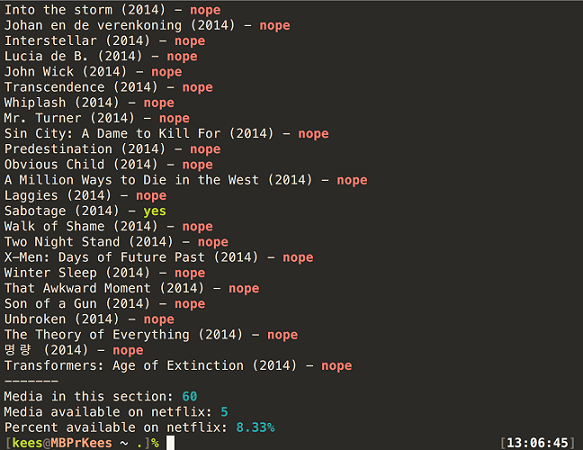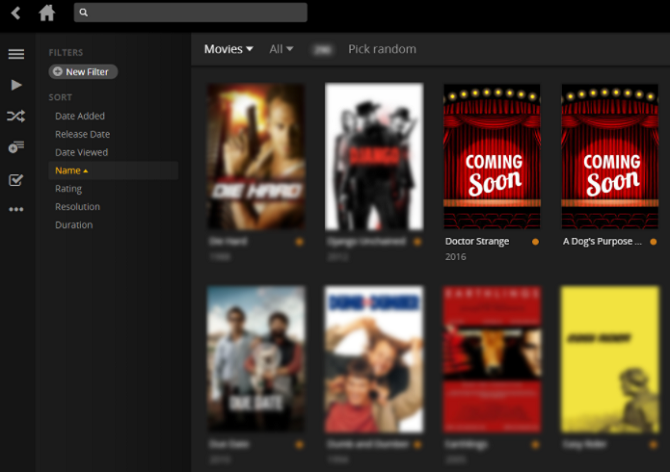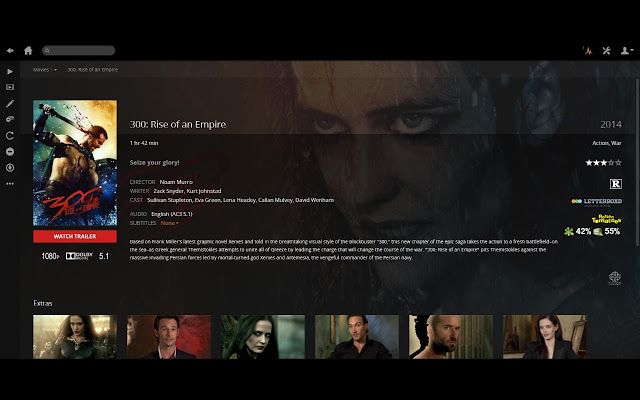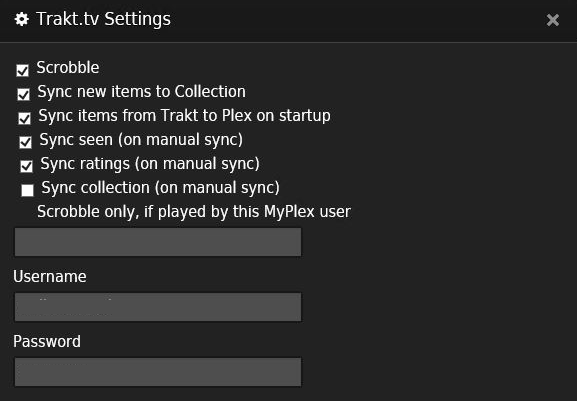10 Best Plex Extensions for Power Users
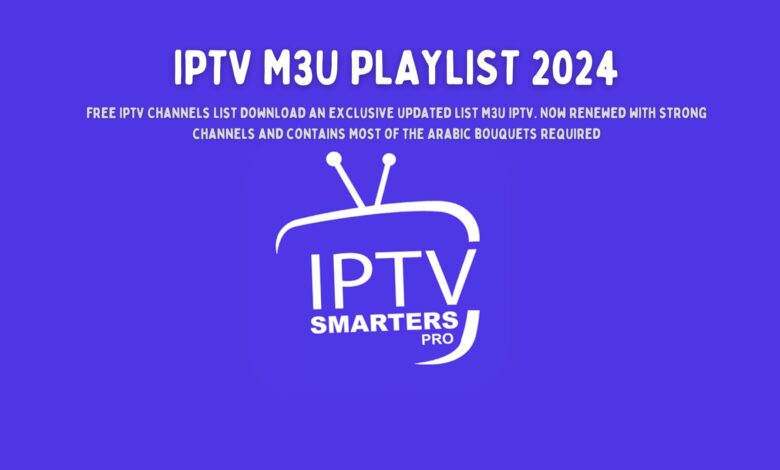
Note: Unfortunately, Plex killed its add-ons feature in late 2018.
If you’re a casual user, Plex will actually work right out of the box. You just need to take the time to learn how to set up Plex and add your media.
But after using Plex for a while, you might notice a missing feature or want some extra functionality. Which is where third-party plug-ins come in.
There are hundreds of Plex add-ons out there; Many of them are not worth your time. But some of them are indispensable.
If you want to know what third-party Plex tools can turn you into a power user, keep reading.
Formerly known as PlexPy, Tautulli is an essential add-on for anyone who shares their Plex library with other people. It is one of the best Plex apps that can make Plex even better.
The add-on focuses on providing statistics about your Plex server. Statistics include which programs were watched, who watched them, and when and where they were watched.
It’s also a powerful notification tool. You can alert other people when new content is added to your library, receive an alert if your server goes down, and much more.
Finally, this add-on allows you to use custom scripts. These allow you to greatly expand the functionality. For example, you can kill a stream if the user is outside your local network, or automatically add a label to recently added library items.
Web Tools is probably the most widely used Plex add-on.
It includes the popular unsupported Appstore (which includes a bunch of unofficial Plex channels and user-generated content), as well as recording tools, a subtitle management module, a playlist management module, and a tool that can search for lost or unmatched media.
Depending on the operating system you’re running, installing the add-on can be a bit complicated. Fortunately, we’ve explained how to unlock Plex channels elsewhere on the site.
Plex can handle subtitles natively, but it does come with some caveats. You only have access to two libraries of subtitles, and the tool does not retroactively add subtitles to existing media.
Sub-Zero provides a more comprehensive way to manage subtitles.
It will automatically scan eight repositories to find the best subtitles for your video, can scan your media for missing subtitle files, and provides several customization tools such as color, timing shift, and HI tag removal for people with hearing impairments.
Unfortunately, there is no way to watch Netflix from within the Plex app. However, Plex2Netflix provides an easy way to see how much of your current library is available on the popular streaming service.
It is useful if you are short of space and want to delete some content. You’ll also find it useful if you’re wondering if you need to take the time to download new software.
For each library item, the add-on will tell you the available aspect ratio. For example, maybe you have five series of your favorite comedy saved locally, but only the first three series are available on Netflix.
Do you want to show others what content is on your Plex server without giving them access to the server itself? Plex Export is the add-on you need. It allows you to produce an interactive HTML page that anyone can browse.
Your media is displayed by section, and the HTML page includes live filters so viewers can quickly identify what’s available. You can filter by most metadata fields, including genre, actor, year, rating, and more.
Some people like to try to get their Plex server to replicate the movie-watching experience as closely as possible. A big part of that is watching pre-movie trailers for movies that haven’t hit theaters yet.
The TheaterTrailers add-on can pull trailers that are currently airing in cinemas and stream them before your video starts. When the movies finally become available to the public, the app will automatically delete the trailer.
Plex-Sync allows you to automatically sync your viewing status between multiple Plex servers. It is useful if you have separate servers running in different locations – for example, in your home and in the office.
The tool can also sync between different users. If you and your partner watch some episodes of a show together, while you watch others when you’re away, this will ensure that you’re both on the same page when you next log on.
You can sync your content over both HTTPS and Ports.
Transmogrify is a browser extension. If you access Plex via a web browser instead of a desktop client, the tool will offer many useful new features.
Additional features include a server stats page, a way to see any missing seasons or episodes of TV shows, actor profiles, and a randomizer of movies and TV series.
The extension will also add several new links to the Plex interface. Examples include the “View Trailer” button, a link to the movie’s IMDb page, and a Rotten Tomatoes link.
Many television networks around the world broadcast their programs via IPTV. With an IPTV channel, you can access those feeds (assuming they are not encrypted or geo-blocked).
To add content to the app, you will need to have a streaming URL or M3U playlist. A quick Google search will reveal hundreds of playlists that you can choose from.
The app supports on-screen program guides, channel categories, and custom channel logos. If you have not used IPTV before, be sure to check out the add-on wiki. It contains all the information you need to get started.
For those who don’t know, Trakt is like Last.fm in the video world. It automatically records everything you have been viewing on your online profile.
Kodi has an add-on for Trakt, so if you split your time between the two popular apps, this is an essential tool for keeping track of what you’ve been watching. It will sync your watch history between the two apps so you don’t get confused.
Like Last.fm, Trakt will also make recommendations based on your viewing habits. It can also tell you which services and apps offer the show or movie you want to watch. Other features include a TV calendar and customizable watchlists.
Helping you become a professional Plex user
Of course, installing these plug-ins or add-ons won’t suddenly make you a power user of Plex. If you want to get the most out of Plex, you’ll benefit from reading some of the other articles we previously posted on MakeUseOf.
Start by learning some basic Plex tips and tricks, then decide if you need a file Blex Pass. Finally, try one of these popular Plex web shows and podcasts.