6 Best IPTV Players for Windows in 2023
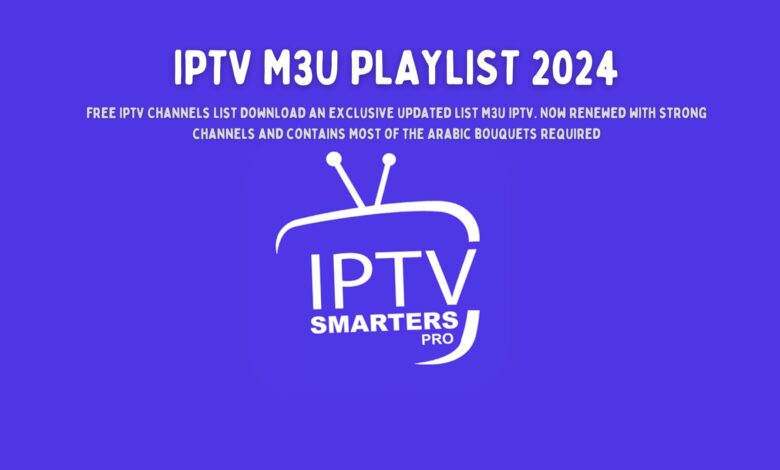
Watching TV online has become a daily bread for many people around the world. So, today we are going to tell you the 6 best IPTV players for Windows in 2023. So if you want to enjoy all that this exciting world has to offer you from your computer screen, then you are in the right place.
Techidence.com does not encourage the use or reproduction of copyrighted material. The purpose of this article is informational only, so the authors are not responsible for the use of the information described, since they are not linked to sources that violate copyright law.
6 IPTV players for Windows to use in 2023
Take a look at the 6 best IPTV players for Windows that you can use in 2023. Many different alternatives will give you access to a world of channels and content to suit all kinds of tastes. It’s all up to you and what you want to watch, but rest assured that each of these players offers a variety of features to make it easier to play IPTV content.
VLC media player

VLC is known as a great application that is capable of opening almost any video format, but the truth is that its powers reach way beyond that. Without a doubt, VLC Media Player is one of the best IPTV players for Windows in 2023. It is ideal for watching live TV on the Internet from your computer and it is free.
When you have a good m3u list to watch IPTV, adding them to VLC is very easy. Simply set VLC as your default player and double-click the M3U8 file or right-click the file and select Open with VLC Media Player. You simply go into the player, click on the menu button, click on media, and then open the file.
Cody

Kodi is software available for Windows, Mac, Android and iOS that allows you to turn your computer (or mobile phone) into a media center with a clean interface and all kinds of content. This completely free tool gives you the ability to add m3u lists to access all the TV channels you want.
Besides enjoying all that IPTV has to offer for you, you can also use Kodi to listen to the radio or watch your own videos and photos. In 2023, Kodi is an all-in-one multimedia hub for your everyday life. An application that is increasing its popularity over time thanks to its multiple customization options. And if you want to learn how to master it like an expert, take a look at this article which explains how to watch anything you want on Kodi using playlists.
IPTV Smarters

IPTV Smarters is a multi-device application that is ideal for using and watching IPTV links on all types of devices. It is very useful for use on computers, but also a great solution for anyone who wants to explore the wonderful world of IPTV through a mobile phone or smart TV.
One of the biggest advantages of IPTV Smarters is that it is very easy to use and easy to install since you don’t need to do complex configurations. In addition, it has many options and features available such as the possibility of multi-screen viewing with PiP or playlists of series, movies, etc. IPTV Smarters is not only one of the best IPTV players for Windows but for any device, you can imagine.
ProgDVB and ProgTV

ProgDVB is a universal and very powerful application for watching TV channels online and listening to radio channels. ProgDVB and ProgTV have two independent user interfaces that work together on the same channel list, settings, etc. ProgTV is designed for use with a remote control and ProgDVB has more functions intended for use with a mouse. Either way, it is very convenient to use both interfaces. In addition, the tool provides support for different types of data sources:
- Internet TV and Radio. A total of about 8,000 channels.
- DVB-S (satellite), DVB-S2, DVB-C (cable), DVB-T, DVB-T2, ATSC, ISDB-T
- IPTV
- Kartina TV, Rodina TV, OTT Club, Shura TV, Suffolk TV.
- Run from the archive
go to ProgDVB and ProgTV
Potplayer

PotPlayer is an IPTV player for Windows based on KMPlayer. This free multimedia tool plays just about any video and format imaginable, and you can optimize it for both your computer and any other device.
The program comes with an intuitive and easy to use interface. You can simply right-click to access the most important functions of the player.
PotPlayer supports almost all formats and has filters and effects to make your clips look better. Moreover, it can be customized with masks if you are not fond of its default dark theme.
A very useful IPTV tool, it plays HD multimedia without worrying about performance or compatibility. Without a doubt, one of the best options available in Windows for those who want to watch IPTV.
ice stream

Ace Stream is a multimedia platform that plays IPTV similar to Kodi. However, AceStream is based on P2P or peer-to-peer technology, which makes the content transmitted directly between users. To achieve this, the application uses BitTorrent technology.
The main use of Ace Stream is to broadcast live events or online content. For this reason, the protocol acts as a server and a client at the same time, because users who play a video using Ace Stream also download content from other peers, uploading it so that the rest of the network members can access it.
What does all this mean? Well, the more users that use the service, the better the quality of Ace Stream’s streaming. A popular IPTV player and a great multimedia tool with multiple uses.

