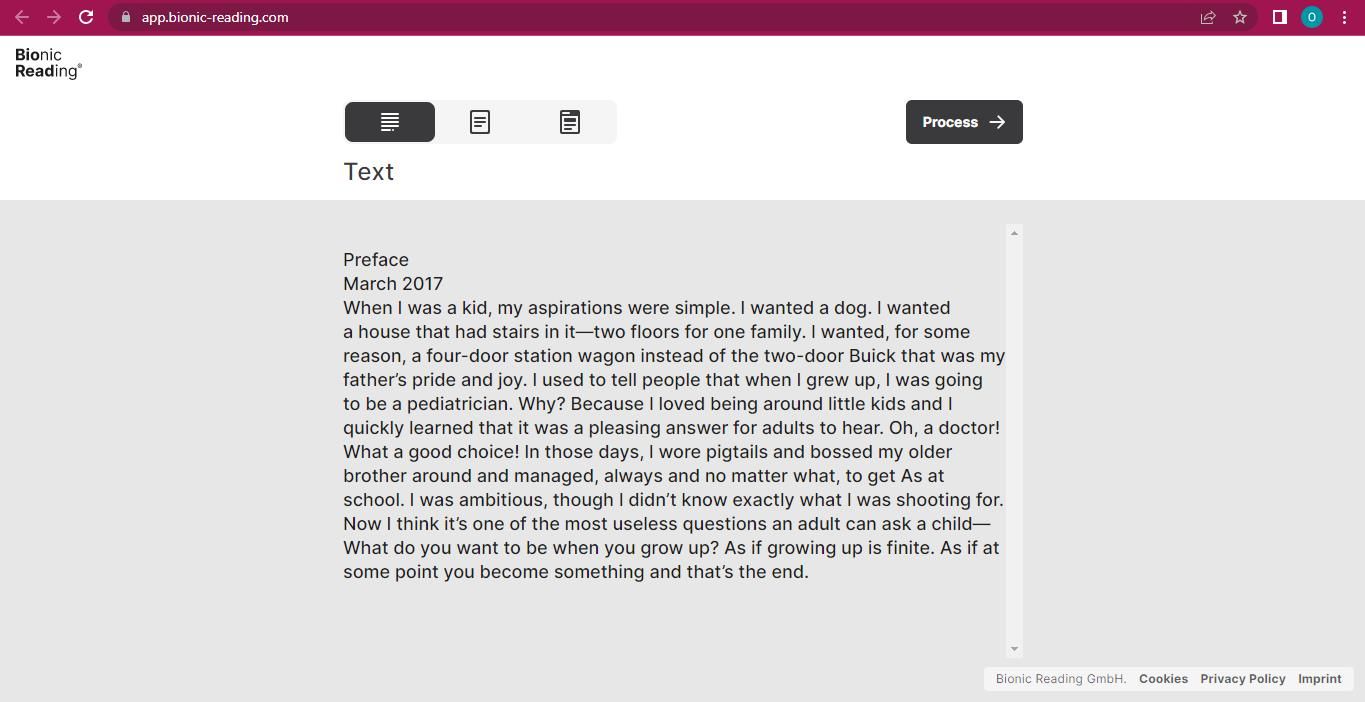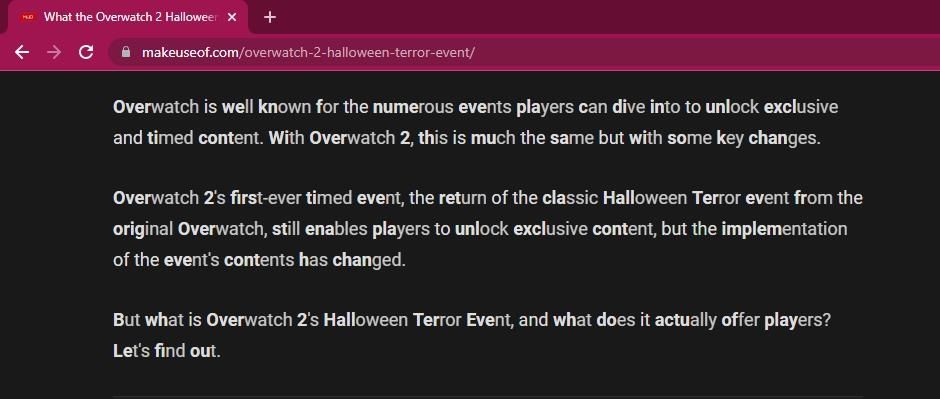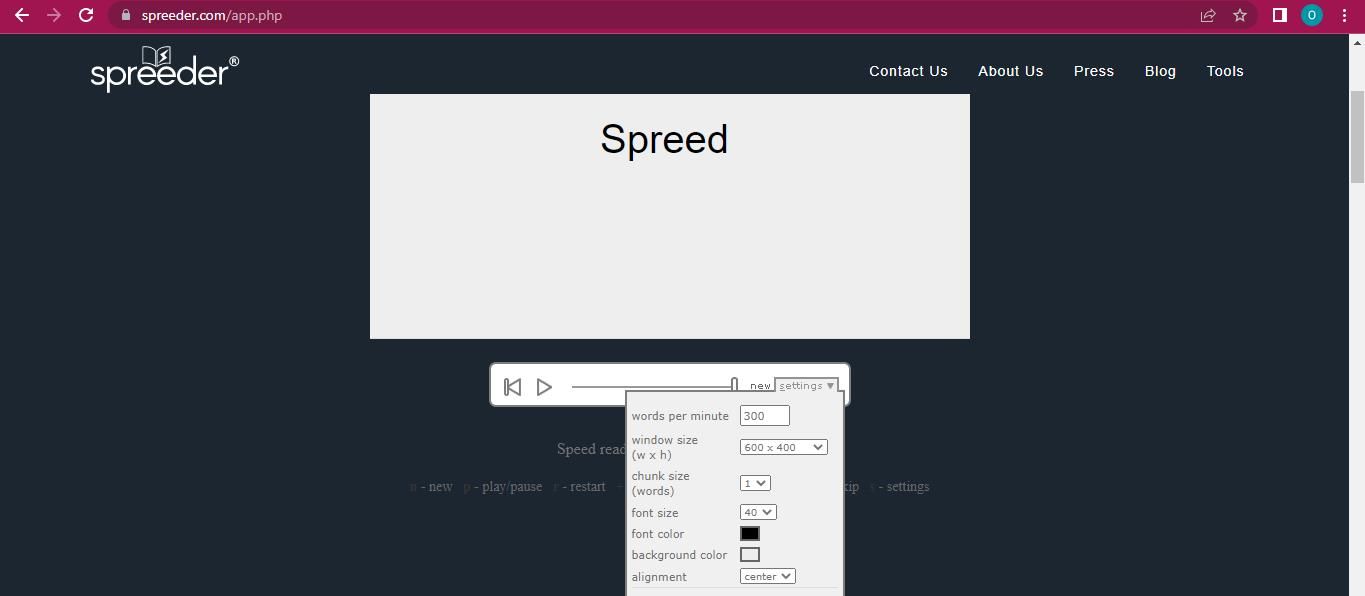4 best bionic reading tools to help you read faster

Reading is one of the most stimulating activities anyone can do. It doesn’t matter if you are studying for school or for fun. Whatever the reason, there are times when we wish we could read faster.
Speed reading is important when you have a lot of pages to cover before an exam—or a book club review is just around the corner. If you find yourself in any of these situations, this article is for you. We’ll review the best tools to help you cover those pages in record time without missing a beat.
What is bionic reading and why is it important?
Bionic reading is a speed reading method that emphasizes different parts of the word as your main focus while reading. This way, your brain doesn’t focus on reading the whole word like it does with regular text. Instead, it highlights the first letters in each word, so your eyes focus on those letters, and your brain works on comprehension.
Unlike other speed reading methods that require training or an investment of time, bionic reading is designed to be as natural as regular reading. Currently, there is not enough evidence to prove that bionic reading works. However, many users said that it helped them absorb more information quickly. On the contrary, some users have not found any difference in reading speed when using this method.
The best thing about bionic reading tools is that they are available as web browser extensions or mobile apps on Android and iOS. The Bionic Reader app is available in all three formats, so it remains one of the top tools—but there are other great options we’ll look at.
Since we already talked about bionic reading and why you should use it, let’s explore the best bionic reading tools to help you read faster.
1. Bionic reading
Bionic Reading is a free app that you can download on your devices. It also has a free web browser extension. This tool has a concise and straightforward interface with various methods to read the text quickly.
For one, you can type your text directly into the provided space. Doing this will change your text from standard to an optimized format for your reading. Alternatively, you can upload any file you want. Bionic Reader supports a variety of file formats, including documents and EPUB. Finally, you can enter a web address when the app converts to bionic format.
There are various settings on the Bionic app to customize your reading experience. It allows you to choose which letters and letters to focus on when reading. In addition, Bionic Reading allows you to choose which background color to read on.
One of the many advantages of this tool is that you can download the converted content to your device in PDF or EPUB format. You can also send it to your Amazon Kindle. That way, you’ll always have an updated copy of your text, anytime, any day. Another feature of Bionic Reading is that it does not change the position of the text. The paragraphs, font size and spacing all remain the same.
take down: Bionic Reading b Android | iOS | website (free)
2. Bionify
Although Bionify is a Google Chrome extension, it is a free app and does not collect your data as you use it. To use Bionify, you must download the extension from the Chrome Web Store. After downloading, you should pin it on the extension bar. Bionify only works on your current page, and you can turn it off at any time.
Like Bionic Reading, Bionify highlights the first letters or syllables of each word, depending on the word’s length. Doing this will help you focus on the bolded parts of the word, while your mind fills in the gaps as you read. Currently, this software does not work on downloaded documents such as PDF. It is strictly for websites and does not change the layout of the page or other features on the page.
website: Bionify (free)
3. BioRead
BioRead is another great bionic reading software. It emphasizes the short parts of the word. This focus helps your eyes in the text, which makes you read your material faster. BioRead allows you to import eBooks and PDF documents.
In addition, it allows you to post text or web pages. These converted files are automatically saved to the BioRead application, so you can always access them. You can also customize text font size, spacing, and text and background colors to suit your needs.
BioRead is available on Android devices and has a free version, but subscription packages give you full access to all its features. Subscription plans are $8.99 per week, $10.99 per month, and $45.99 per year.
take down: BioRead b Android (Free, subscription available)
4. Sprayer
Spreader bolds the first letters or letters of the word like other bionic reading apps. However, unlike most speed reading apps, Bionic is loaded with many features that will enhance your reading experience. Professionals are on hand to provide you with the necessary guidance and training courses to explore this technology.
These trainers help you practice speed reading, train and control eye movements, and avoid bad reading habits like subliminal and squinting. With Spreader, you can present articles in more than a dozen e-books and file formats like PDF, EPUB, MOBI or Docx. Additionally, you can set the number of words and lines you want to read at once. Spreader lets you set the page to move at a natural reading speed or at a speed you choose.
Like BioRead, you can save any text you convert to a cloud library. Spreader syncs these books across all your devices and lets you pick up where you left off. You can also customize your page’s font, spacing, and colors.
Spreeder has a free web version and a subscription-based version known as Spreeder VIP. The VIP version is available for Windows, Android, iOS and Mac starting at $7 per month. Spreader offers a 7-day free trial to help you decide if it’s the best bionic reading app for you.
take down: Spreeter b Android | iOS | Windows (Subscriptions start at $9)
The future of bionic reading
Clearly, bionic reading is an emerging concept that many are unfamiliar with. However, the availability of these useful tools makes it very easy for a new person to explore this frontier. As you can see, the devices described in this article are specifically designed for bionic reading. Each has unique features and subscription plans that you should consider before choosing.
Another important factor is special conditions such as dyslexia or ADHD. Individuals with these disorders can see a distinct difference between regular text and bionic text, defeating the general purpose of bionic reading devices.
We offer you some site tools and assistance to get the best result in daily life by taking advantage of simple experiences